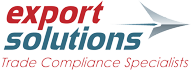This is the second installment in a series of articles called The Automation Dilemma, which highlights some of the common “do’s and don’ts” of automating your company’s export compliance process. Be sure to read Article #1 (Restricted Parties List Screening), and keep checking back for future installments in this series.
One of the key elements of an effective Export Management and Compliance Program is a good classification procedure. If you don’t know the classification of your product, you can’t properly assess the licensing requirements. (And if you can’t do that, then you have no hope of actually complying!) However, once you know the classification, what do you do with it? To help expedite the shipping process, it is essential to have all of your classifications in one place for your compliance and shipping teams to access. Over the years, I’ve seen several variations of this play out in companies of all sizes – everything from no central database (classifying each item for each and every shipment) to complex automated systems. This article is meant to provide you the essential elements of a classification database and the different choices you have when creating a one for your compliance program.
Some companies will use their Enterprise Resource Planning (ERP) system as the database of record for their trade information. Others will have a separate database which feeds to their ERP system. The choice really depends on your business model and what makes the most sense. If your ERP system involves the creation of your shipping documents and records, has the ability to properly add classification determination information (e.g., notes as to why you classified something the way you did), proper security controls (allowing only certain employees to add or change classifications), and can track export licenses; then it may make the most sense to use the ERP system as your database of record. However, if you’re one of those companies with multiple ERP systems for shipping and part creation, or if you lack the IT support to change the current system, then you may want to have a separate database that could be used to upload to all these systems.
Regarding separate systems, there are many third-party providers who sell classification database products. Generally, these systems also have the capability of performing screening functionality, shipping document creation and tracking licenses. These types of systems are generally used by medium-to-large companies with several business units responsible for classifications – companies who have thousands or even millions of parts. These third-party systems are generally hosted solutions, and they can be very costly. Smaller companies, on the other hand, will use a less sophisticated database (generally some type of spreadsheet).
Both options are completely adequate, and the purpose of this article is not to advocate one over the other. That’s because the goal in either scenario is the same – to properly maintain your classification data, update it as necessary, and make it readily accessible by those who need it the most.
There are many advantages to incorporating a third-party tool into your export compliance program. These include:
- Minimal internal IT support required
- Updates to regulations (e.g., changes to ECCN , HTS, or Schedule B) are often maintained and monitored by the software vendor
- Generally they are user-friendly and easy to understand
- The ability to store lots of information for products (e.g., technical specifications, rulings, CCATS, FDA, FCC documentation, country of origin information, logs of classification changes, etc.)
- Many vendors have already integrated their systems with the more frequently used ERP systems (e.g. SAP, Oracle, JD Edwards, etc.) which makes it easier to get them up and running than a home-grown database.
- Good access controls and workflows. This can include the ability to provide your customers, brokers and freight forwarders with “read-only” access to your classification information.
- In some cases, back-up systems. (However, not all providers will have good back-up systems.)
- One central location for all classification information that can be integrated with several systems (e.g., various ERP systems; many freight forwarder systems, including FedEx, UPS, DHL, etc.; separate shipping systems, Customs Broker Systems, AES, etc.)
Some of the disadvantages are:
- Can be very costly. In some cases, we’re talking about millions of dollars. It all depends on the number of classifications (transactions) and the options you choose.
- Minimal customization (other than adding your company logo). To customize will be very costly and will increase with any system updates.
- Tend to have several software updates in a year. (I’ve seen six updates in one year!) Be careful.
- When first integrating the system, your company’s internal IT staff will still need to be heavily involved – even if this is a “fully hosted” solution.
- In all likelihood, you’ll still require some internal IT integration with the new system – especially on software updates (i.e., ERP system or the external classification system).
If you’re a small company and do not have thousands (or millions) of dollars to spend on a third-party tool, then I suggest using Microsoft Access™ or Excel™ or some other type of spreadsheet/database application. These systems can easily be turned into reports that can be uploaded into an ERP system or sent to your brokers or freight forwarders.
Regardless of which approach you use, what are the key elements that should be included in any classification database? Once again, this depends on your product and business model. Start by looking at which regulations govern your products. For example, computers and telecommunication products are generally governed by the FCC. You may want to add in the FCC certifications to your database. Does your company have ITAR and EAR controlled products? Does your company import into or export from several countries? Consider adding in other data fields for related compliance activities, such as RoHs (lead-free) or CAS numbers (for chemicals).
Remember to consider both the products manufactured by your company, as well as the products used within your company (e.g., manufacturing equipment). They may have different compliance requirements. For example, chemicals imported into the U.S. require a TSCA statement. If you’re an aircraft manufacturer importing chemicals used in the manufacturer of the aircraft, then you’ll need to have these types of products added to your database.
In other words, don’t just focus on what your company sells. Instead, take a comprehensive look at all those items your company uses and sells.
Below is a table which describes the fields that I believe are essential for a robust classification database. If you’re using an ERP system as your database, then you may need to employ some of the unoccupied fields in various sections of your ERP to fit this data. Also, you’ll notice that some of the fields are the same for both importing and exporting purposes. You don’t necessarily have to have two fields to meet the requirements for both importing and exporting. Many times, the same field is OK (e.g., units of measure, country of origin, description, etc.).
The table below is only a suggestion for building your classification database. Remember, it really depends on your business model and the type of products your company sells. Keep in mind, there is no “one size fits all,” but this should get you started in the right direction.
Click here to download a PDF of this table.
Tom Reynolds is the President of Export Solutions, a consultancy firm which specializes in helping companies with import/export compliance.