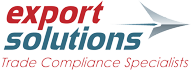This is the first in a series of articles called Tools of the Trade, where we will highlight some of the most useful tools and resources for export compliance professionals. Keep checking back for future installments!
Classification of items (products, software, technology, etc.) is at the heart of any compliance program. Never has this been more crucial (and perhaps more confusing!) than following the implementation of the Export Control Reform (ECR) initiative. Luckily, the U.S. Department of Commerce, Bureau of Industry and Security’s (BIS) has developed three web-based export compliance decision trees that can help with this problem. These tools can help exporters:
Understand and apply the Commerce Control List (CCL) Order of Review
Determine if an item is to be considered “Specially Designed” under the new post-ECR definition, and Evaluate eligibility to use the Strategic Trade Authorization (STA) License Exception for items other than those in the so-called “600 Series.”
BIS is currently developing the STA tool for the “600 series” but it is not available yet. In the meantime, these tools are more-or-less intended to be used in the order listed above. The three export compliance decision tree tools provide user-friendly, web-based Q&A steps designed to lead you to the correct decision. However, one word of caution: just like any such tool, the age-old rule of “garbage in, garbage out” applies here. That means, if you don’t know your item’s capabilities, composition, end-use and other such details, then your results probably won’t be very helpful.
Today, we’ll look more closely at the Specially Designed Decision Tool. Straight away, if you aren’t sure whether your item is on the U.S. Munitions List (USML) or the Commerce Control List (CCL), then stop right there! The jurisdiction of the item must be determined with some degree of certainty before using any of the BIS tools. They are ONLY intended for use with items subject to the EAR.
As you progress through the screens, you’ll notice the questions follow closely the subparagraphs under the BIS definition of “specially designed.” If you don’t know the answer to a particular question, then answer “I don’t know” and proceed to the next screen. Remember: Do not confuse what you believe with what you know!
One of the best ways to learn this tool is to start with a widget (any widget will do), and keep answering “I don’t know.” This will lead you to a series of explanatory paragraphs on the subsequent screens. It’s important to read these screens in their entirety, including any additional information which may be hyperlinked within the text.
Doing this, you will eventually come to a screen where “I don’t know” is no longer an option. At this point, the tool is telling you to obtain more information about your item before determining if it meets the definition criteria. Now, select the “Summary” and then the “Reset” button. Next, try starting the tool again, only this time, do it with a known item (if you have one) and a known classification. If the tool doesn’t lead you to the same conclusion you had previously for that item, then it could mean that you don’t have enough knowledge of that item to classify it yourself and you should seek expert advice.
Check back for a future installment in this series, where we’ll look closer at the other decision tree tools.
Tom Reynolds is the President of Export Solutions, a consultancy firm which specializes in helping companies with import/export compliance.